Here is the very interesting and useful app for both Android and iPhone. It is like a magic and you must like it.
Let’s see Which is it?

ApowerMirror
ApowerMirror is a wireless screen mirroring app that is compatible with multiple devices and platforms. You can easily use mobile screen on laptop, Pc and Mac. Mirror Android/iOS to Pc with Audio ApowerMirror allows users to cast and share Android/iOS screen to Pc/Mac via USB or WiFi, which helps easily stream videos, display app, share meeting contents, or play Android games from Pc in full-screen mode.

Let’s go to the app and know its merits. It is a small app but its features are amazing.
-
ApowerMirror

Record and capture phone screen while mirroring the phone screen, users can record all the mirrored screen activities and take screen shot with one click at time you want. cloud mirroring screen mirror over the Air cloud mirroring enables users to mirror screen between devices that are not under the same network. You can connect it via USB Cabel and WiFi.
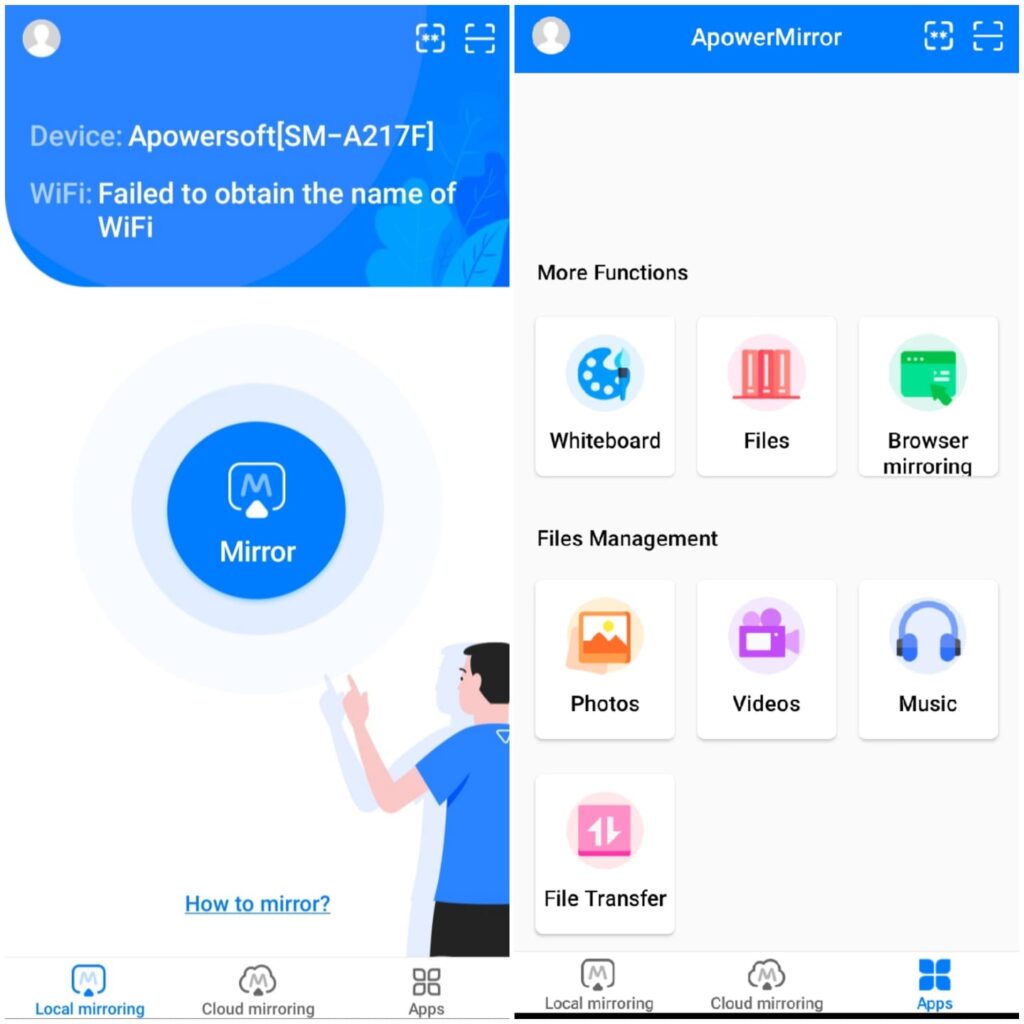
Connect both your computer and Android to the same wireless network. Once the app is launched tap the ok button on the mobile app. Moreover, it offers additional features for you to record the screen, take screen shorts, add notes, and more.
Key Feature;
- Mirror Android to PC with Audio
- Cast Phone to TV ( This screen casting app also does well in screen mirroring Android to TV )
- Aircast-screen mirror between different network ( This advanced feature allows screen mirroring between devices that cannot be connect to the same network )
- Mirror and control phone from phone ( ApowerMirror is also a good screen mirroring app to mirror phone to phone or tablet. You can also control the phone from another phone using ApowerMirror, to share your file with other audience )
- Control Android from PC/Mac (When screen mirroring Android to PC, yo can take full control of the screen with your mouse and keyboard)
- Record and capture phone screen ( It can also used as a screen recorder and screenshot )
- You can use in business meeting
- You can use online class and education
- Use in personal life and Presentation
Download This: Google Play Store and App Store
Conclusion;
I hope you must like this app. Install it and take advantage of it, and tell in comments how you like this app. If you have other suggestions. feel free to leave them in the comments section below. Thank You and Take Care.
