Google Play store has millions of apps. Some are great, many are duds. Our guide, which covers 7 Mind Blowing Android Apps, features the ones that deserve a place on your Android phone in 2023. In this list, we’ve curated 7 mind-blowing Android apps that will amaze you with their features and functionality. Get ready to explore a world of endless possibilities and unlock the full potential of your Android device with these amazing apps.
Here are the features full apps for Android:
1. Temp Mail – Temporary Email
Temp mail is a free email service that allows to receive email at a temporary address that self-destructed after a certain time elapses. Using Temp-Mail app, you can instantly generate disposable temporary email address and immediately receive emails, including photos or any other attachments.
Why you use Tamp Mail?
- Hide yourself from spam
- No registration is required
- Generate temporary disposable email
- Protect your privacy
- Receive multiple or single attachment
- Multi-language
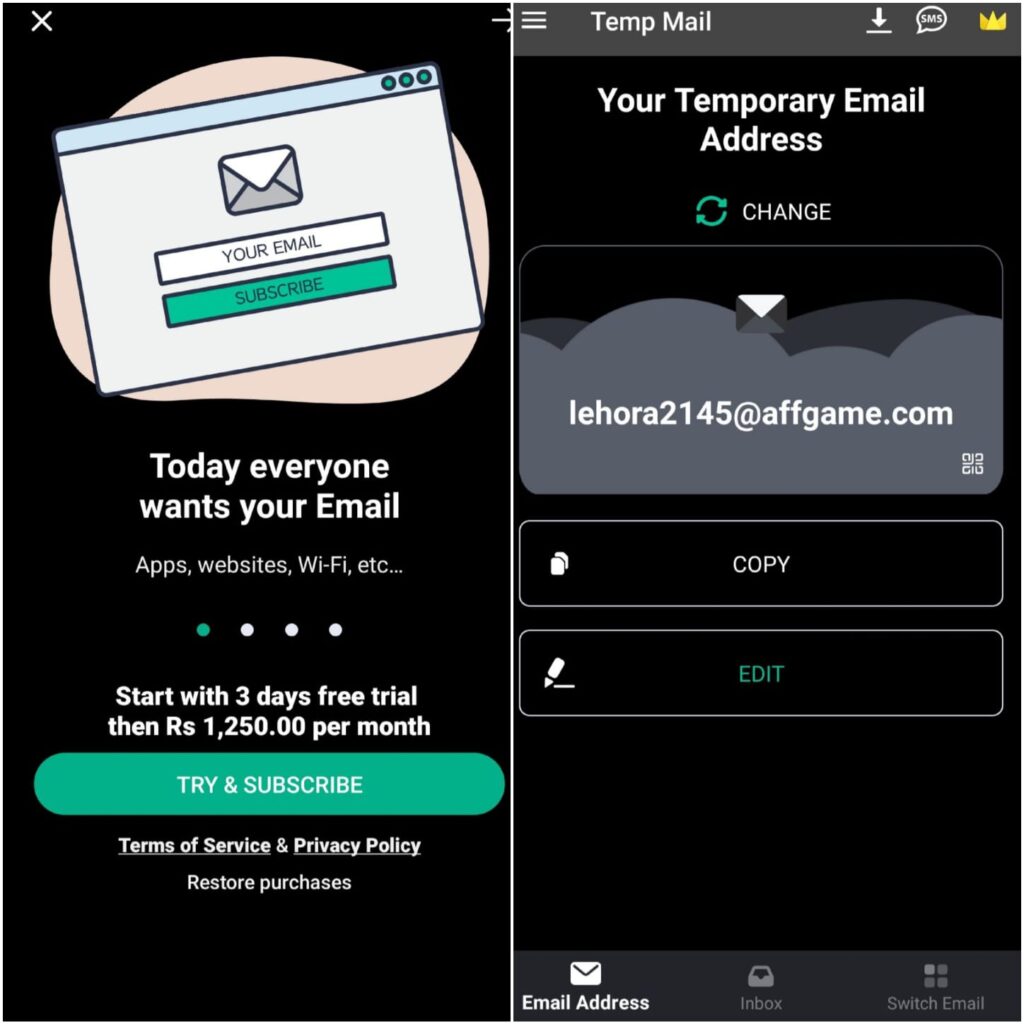
With Temp-Mail app, you can generate a new email address instantly, copy to clipboard or using QR-code, receive emails and attachments automatically, get notification of new emails, read incoming emails, including attachments, download sources (EML), including attachments and Quickly delete or generate new email addresses.
Premium Features:
- Custom email names
- Multiple mailboxes
- In-app emails view
- Extended email storage
- Premium support
- No ads
Note: You cannot send email using this app, only receive.
Price: Free/Premium
Download Now: TempMail
2. CAPod – Companion for AirPods
CAPod is a companion app for AirPods. The Android app scans your surrounding for compatible AirPods and Beats models. It then reveals a card that shows how strong the signal is and the listening device’s state. You get to view the battery percentage of each earbud and the case, whether an earbud is in your ear or in the case, if you’re playing audio or not, which earbud is acting as the microphone, etc. Through this application, you get a better idea of how much power each of these tiny devices are packing. It’s open-source, free to use, packed with useful information.
Features:
- Battery level for pods and cases
- Charging status for pods and case.
- Additional infos about connection, microphone and case
- Can receive and show all nearby devices
- Ear detection with automatic play/pause
- Automatically connect phone and AirPods
- Show popup when case is opened
More: CAPod is ad-free. Some features require an in-app purchase.
Price: Free
Download Now: CAPod
3. Battery Guru: Battery Health
Battery Guru displays battery usage information, measures battery capacity (mAh), show estimates, and helps you change your charging habits with useful tips to prolong battery life and increase its lifespan. The app will show you max current achieved while charging. It display information about battery: voltage, temperature, capacity, and battery health status, battery charging/discharging history. – Charging records are also part of the charging section. Health section contains useful tips for saving the battery and extend its lifespan. It gives you more power over the Android system battery saver.
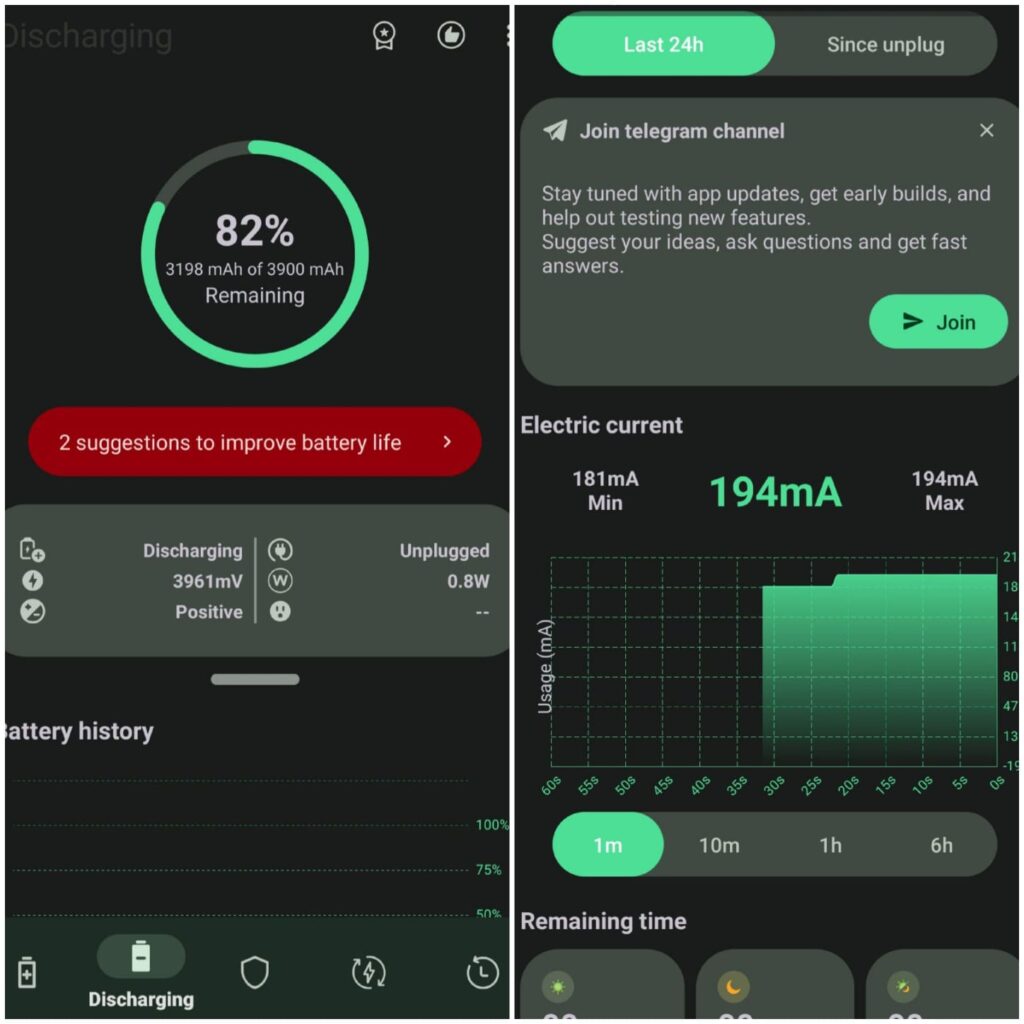
- Measure real battery capacity (in mAh)
- Battery and charging controller tips
- Use the charge and temperature alarm notification
- Remaining charge time (know how long it takes before your battery is charged)
- Screen On/Off estimations
- Check the percentage of deep sleep and awake time
- Advanced system battery saver
- Dual battery configuration support
Price: Free
Download Now: Battery Guru
4. Radio Garden
Radio Garden is for those people who love to listen Radio. In a very easy way, it allows you to listen to thousands of live radio stations world wide by rotating the globe. Every green dot represents a city or town. Tap on it to tune into the radio stations broadcasting from that city. By adding new stations every day and updating ones that no longer work, we hope to give you a smooth international radio listening experience. Save your favourite stations for later listening.
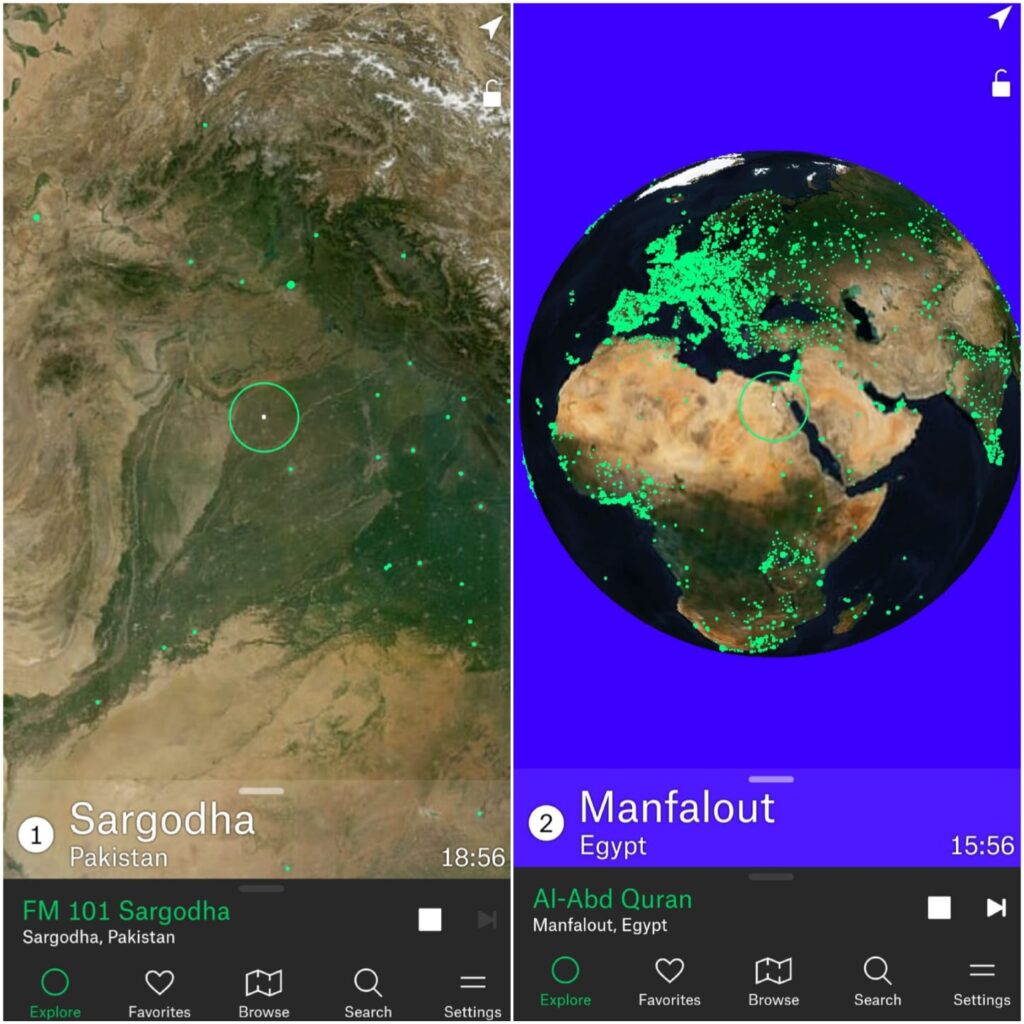
Features:
- Tap any Green Dot to listen to radio in that city
- Dark mode is available
- Search Radio station
- Save your favourite station for later
- Totally free of cost
- Ads free
- up to 25,000 live Radio Stations are here
Price: Free
Download Now: Radio Garden
5. ScreenMaster: Screenshot Markup
It provides a variety of features such as crop, add text, pixelated image, draw arrow, react, circle and more. You can easily edit and markup your screenshot and quickly share it with your friends or anything you want to do with this screenshot.
Key Features:
- Take screenshot
- Photo Markup
- Photo Stitching
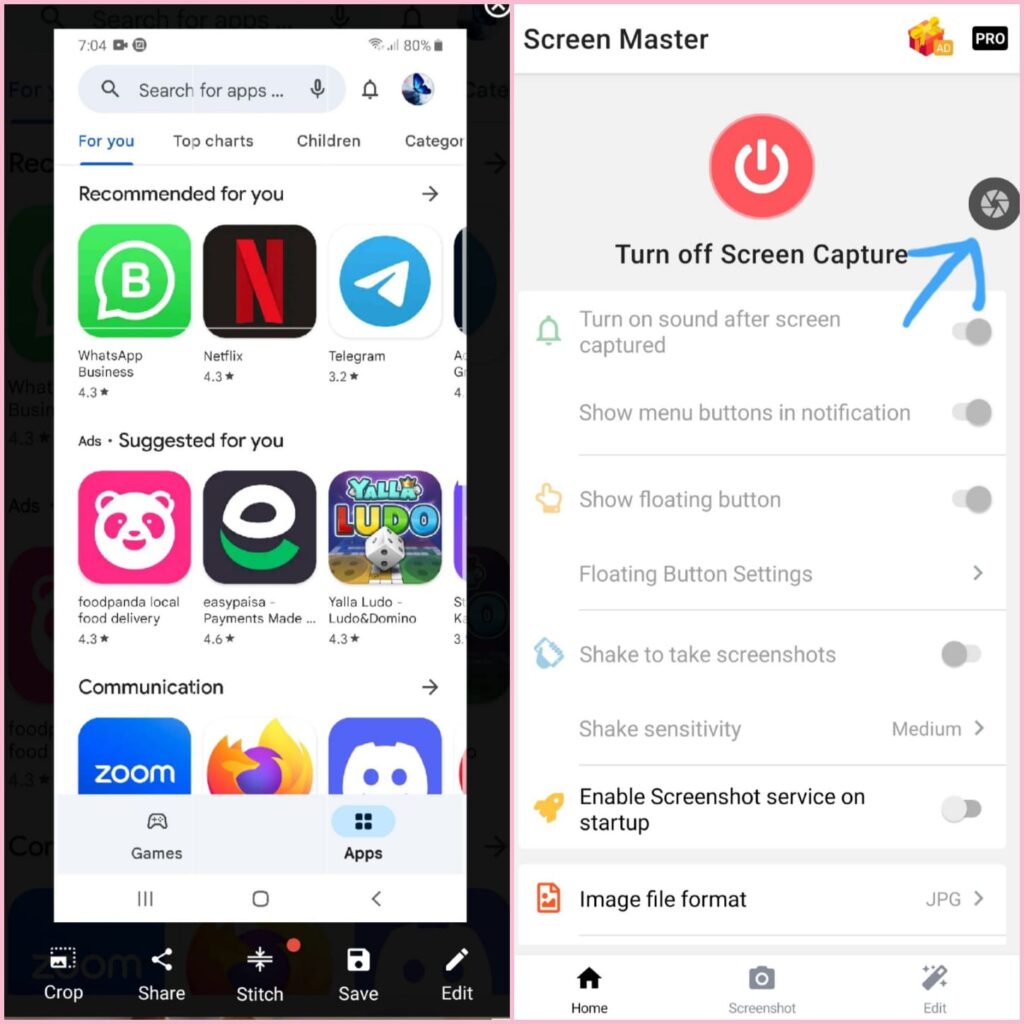
Price: Free
Download Now: ScreenMaster
6. Kiwi Browser – Fast & Quiet
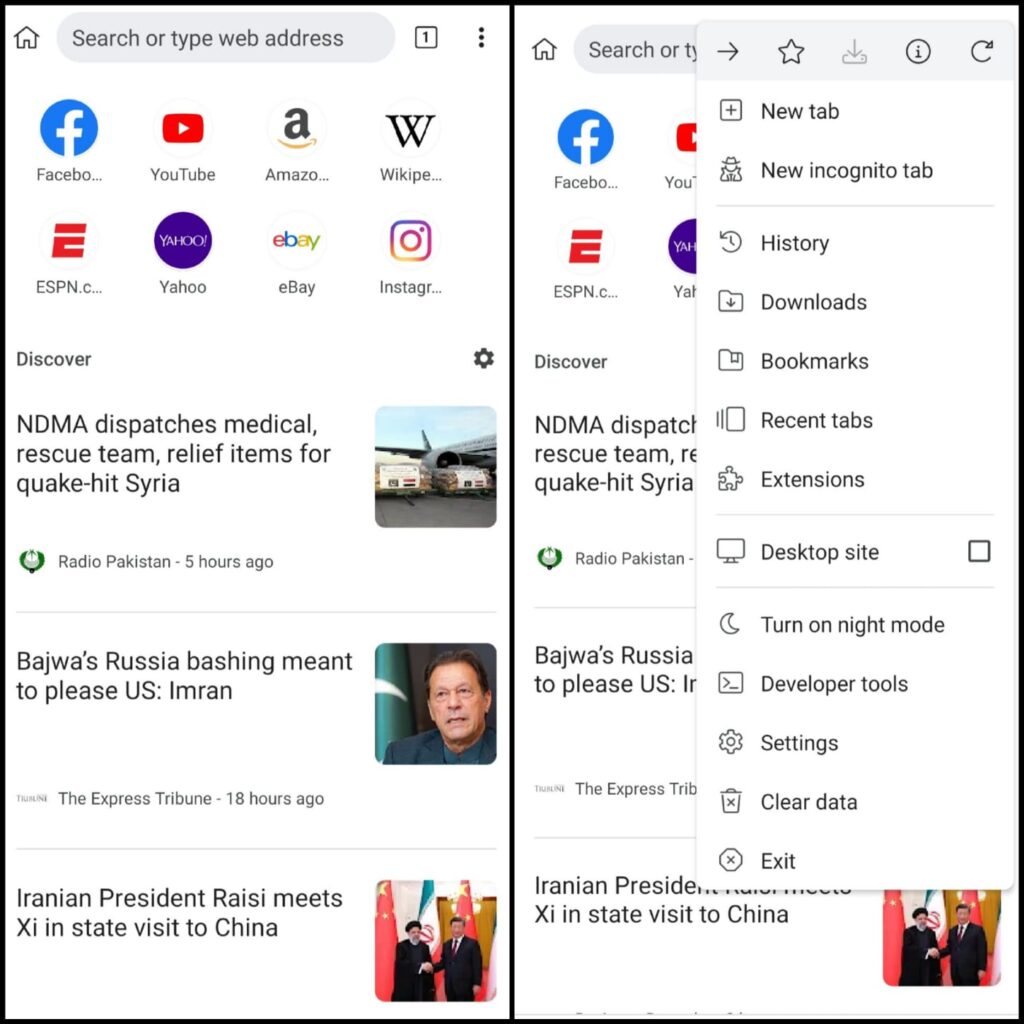 Main Features:
Main Features:- Incredible page load speed
- Supports many extensions
- Unlock Facebook Web Messenger
- Night mode
- Bottom address bar
- Translation into 60 languages
- Import / Export bookmarks
- Custom Downloads folder
Price: Free
Download Now: Kiwi Browser
7. Lexis Audio Editor
With the help of Lexis Audio Editor, you can create new audio recordings or edit audio files with the editor and then save the files in the desired audio format.


Trial version has all the features:
- Recorder and player
- Cut, copy and paste
- Delete, insert silence, trim, fade in, fade out
- Normalizing, noise reduction
- Record into existing file, import file into existing file
- Mixes the current file with another file
- 10 band equalizer
- Compressor
- Change Tempo, Speed, Pitch
- Splitting in vocals and and accompaniment
- Audio Formats
Price: Free
Download Now: LexisAudioEditor
Conclusion:
So, these was the apps for Android that you must need to install in your Android Smart Phone. Which App is helpful for you that what you like the most must tell in comments. Take Care!
