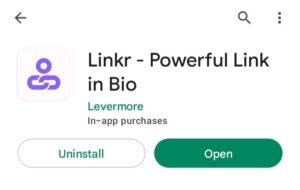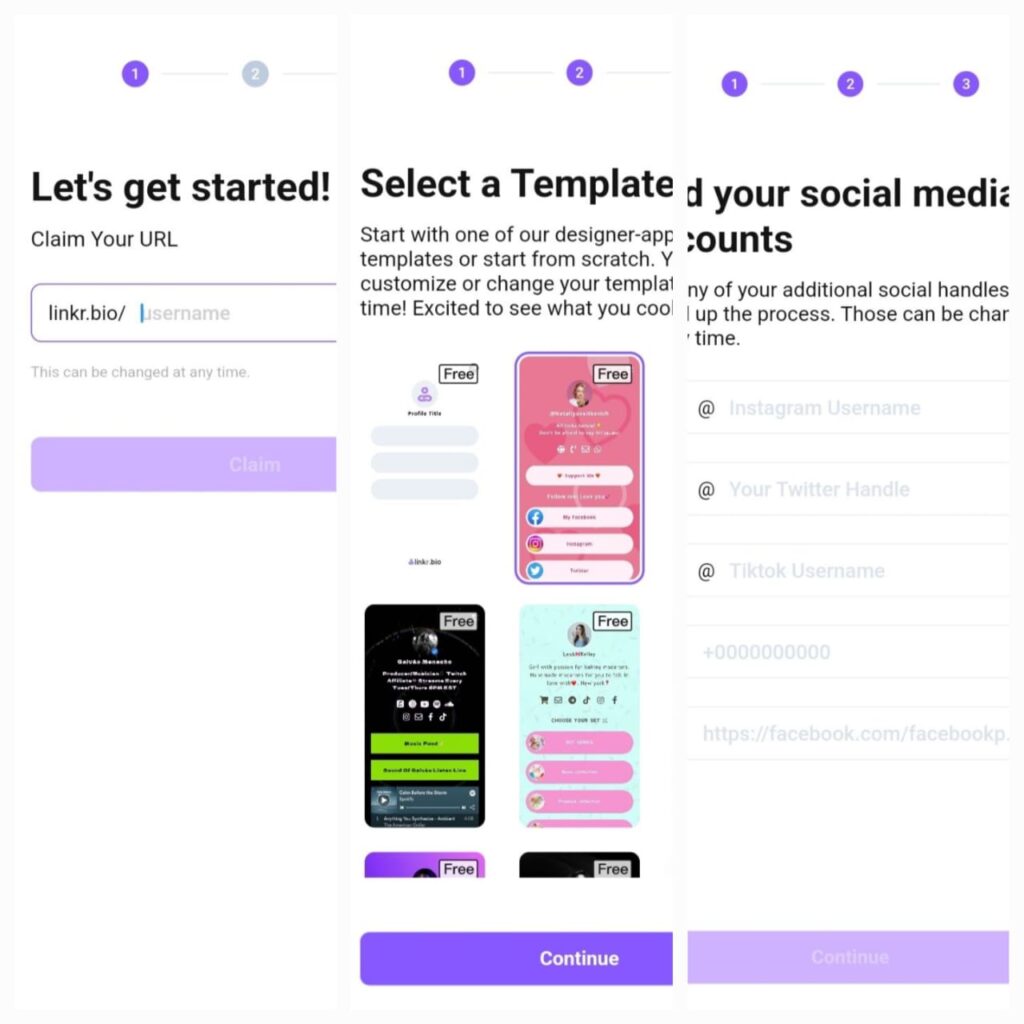Hey Guys! There are millions of apps on the Google Play Store, but 8 Best Android Apps 2023 are the amazing and most frequently used apps that we think deserve a place on your Android phone. So Read the Full Article and Don’t forget to like and share before leaving.

1. Linkr
Sometimes, When you click on the link of Bio of anyone on Tiktok and either on Instagam, then in front of you such a page will open, in which all social media links are available of that person. You can also make such a page if you want. It is possible with Linkr App. With this Linkr app you can do this work very easily. Carefully see it’s icon you can easily found it from Google Paly Store. Just Download and Install Linkr-Power link in Bio. You can design this page as you want, add social media link, name and URL that you want to add. It also create you own QR code. After add all these things you can add your Picture and also set it’s background that you like.
- Add unlimited links to create a bio link
- Easy to Edit
- Awesome Templates & Layouts
- A single link in bio for Instagram/Facebook/Tik Tok etc,
- Visitor scans and directly accesses your link bio through a QR code
- Publish it online for FREE
Price: Free/Paid
Download from here: Linkr – Powerful link in Bio
So, Linkr App Download and install it. Make your own Page for the link that you can add in Bio and enjoy.
2. Native Alpha
The websites that you mostly visit, you need to open it from browser again and again. So, in just some seconds you can make app of these websites with “Native Alpha”. The web that you visit regularly type their link in it and give the name, also choose it’s picture from gallery and with these three steps your app of website it ready and will come to your desktop. The website will open instantly, you no need to go Browser. You can make app of any web in just a second.
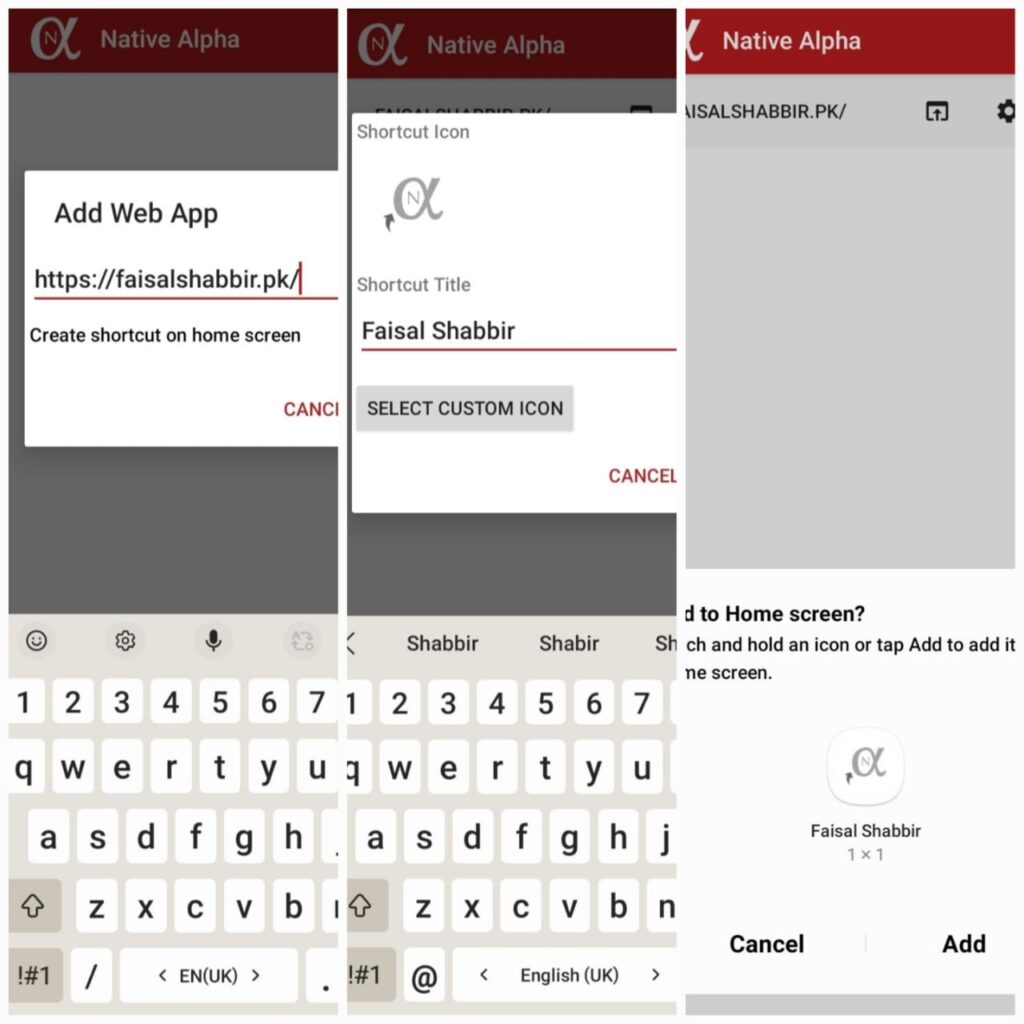
- Create home screen shortcuts
- Dark mode for Android 10+
- Found web app setting
- Block the ADs of Websities
Price: Free
Download from here: Native Alpha
So, “Native Alpha” Download, install and enjoy it
3. Plane Finder
Many of you waiting of you Friends, relatives and companion on AirPorts. That when will Flight come and When it will arrived? You can know Easily know that where is the Plane reach of your Friend and relative? In Plane Finder, You know the record of Planes all over the world. When you click on Plane then all the detail of it arrived. That on which height it is, when it start flying, when will it arrived and from where to where it will go? You can also find the plane with the number that is written on the ticket. By go to search bar when you search it, then in front of you it’s complete record appears. When will it arrived, on which height it is and when it’ll land on Airport?

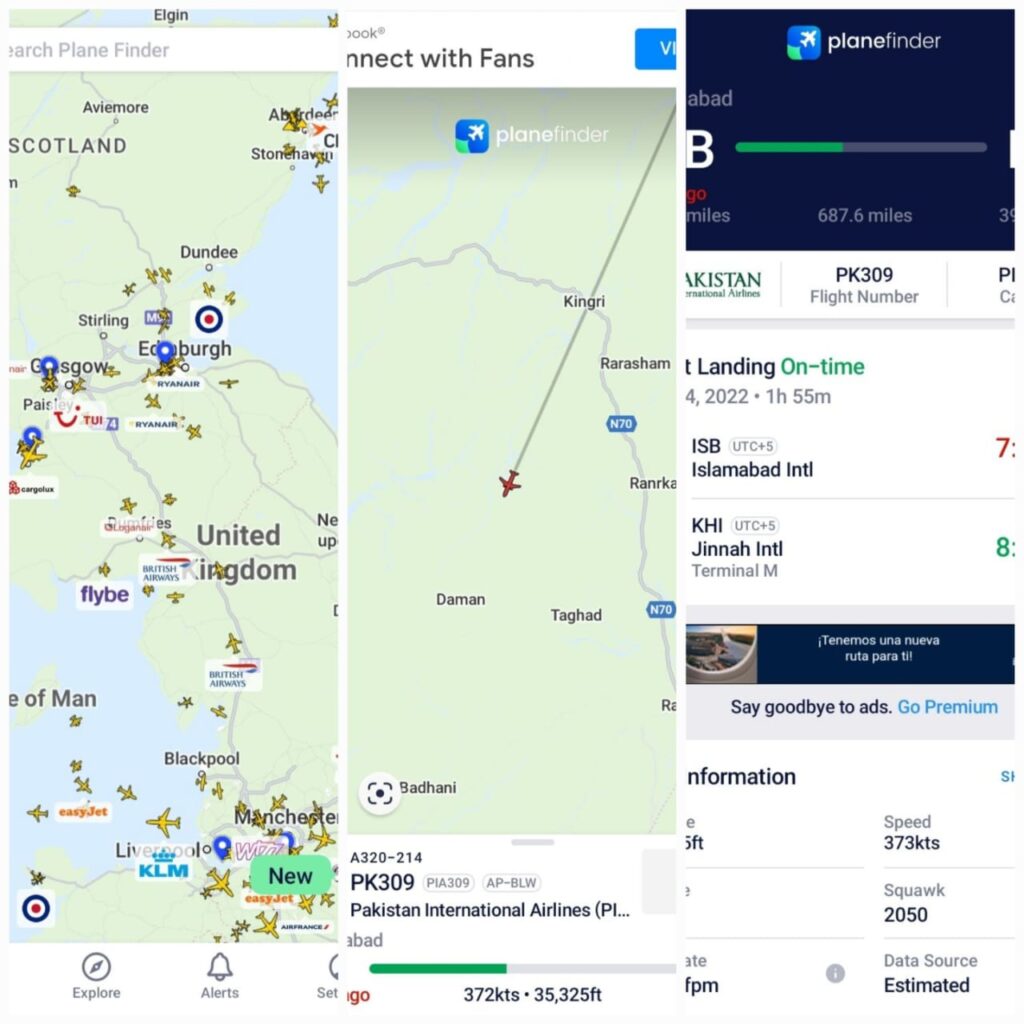
- Quickly find and track flights live on a map
- Curated Map Styles
- Comprehensive Technical Data
- Adopt dark mode
- Check all information of flights
Price: Free/paid
Download from here: Plane Finder
So, app name is “Plane Finder” By go to Google Play Store You can get full benefit by download and install it.
4. 1 Edge
The apps that you use too much in your phone. You need them again and again So, you can get them on Side Bar, make the list of apps on that side in any Android smartphone. Not only list you can also do many other works with this App “1 Edge”. All menu is in front of you that you want to ON Tik Mark them. You only need to left and right to switch to different panels, you can use it in anywhere through the floating window. Add anything in side bar and quickly access these. It is such a shortcut that save your time and it look so professional.
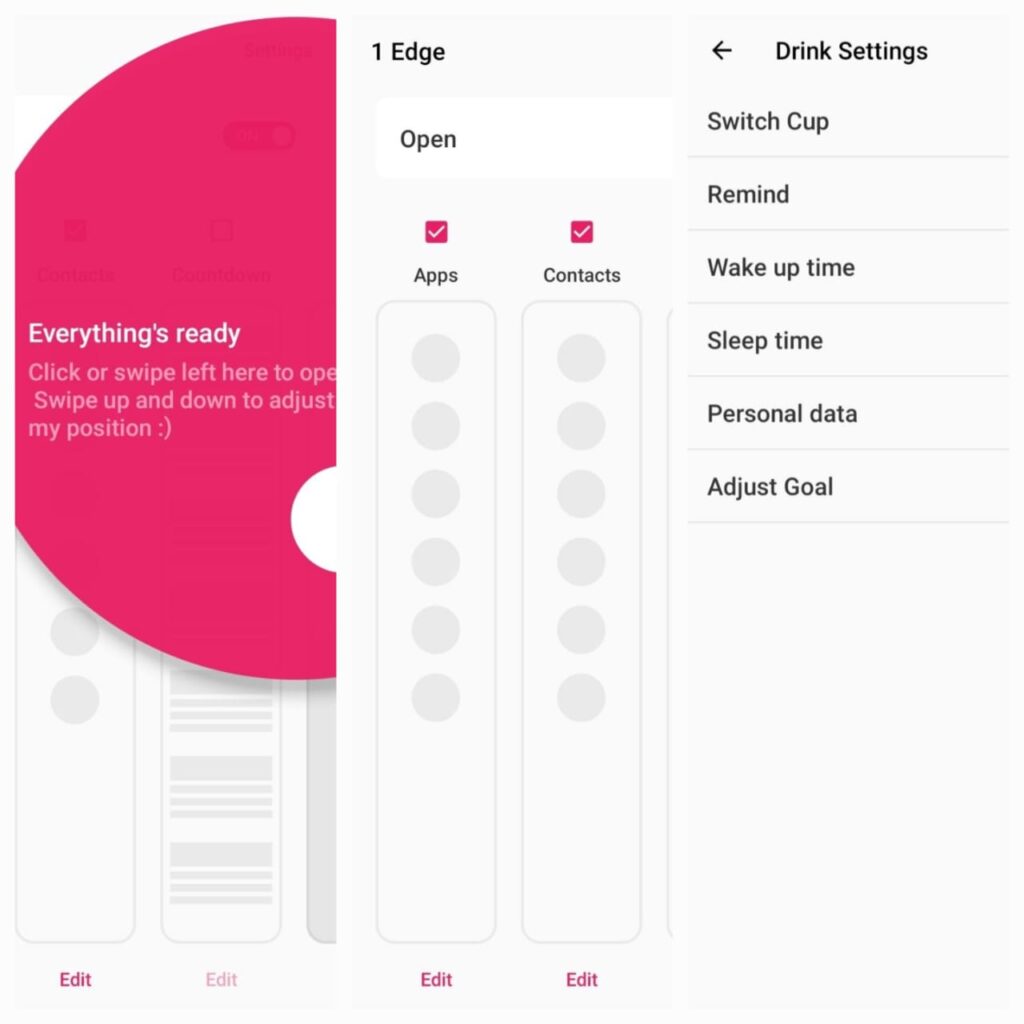
Price: Free
Download from here: 1 Edge
Just type “1 Edge” on Google Play Store, download and install it And enjoy
5. XSCamera
Such a best, free of cost Camera App, through which you can record from front and back camera without open Camera App. If you do any work and if mobile is on your pocket recording is also start on the camera. You can use mobile as you want. Set your settings as you want, When your recording start then it’s preview, icon, red dots will show or not. On which cam you want to record First cam or Back cam, want to record audio or not, want to ON flash light or not and then what is the quality of your video that you record. You can set all theses settings. Recording will save in gallery. Like this way you can do hidden recording, No one know that your camera record. You can start the hidden camera recording with one click and there are too many configurations that let you customize it to fits your needs.

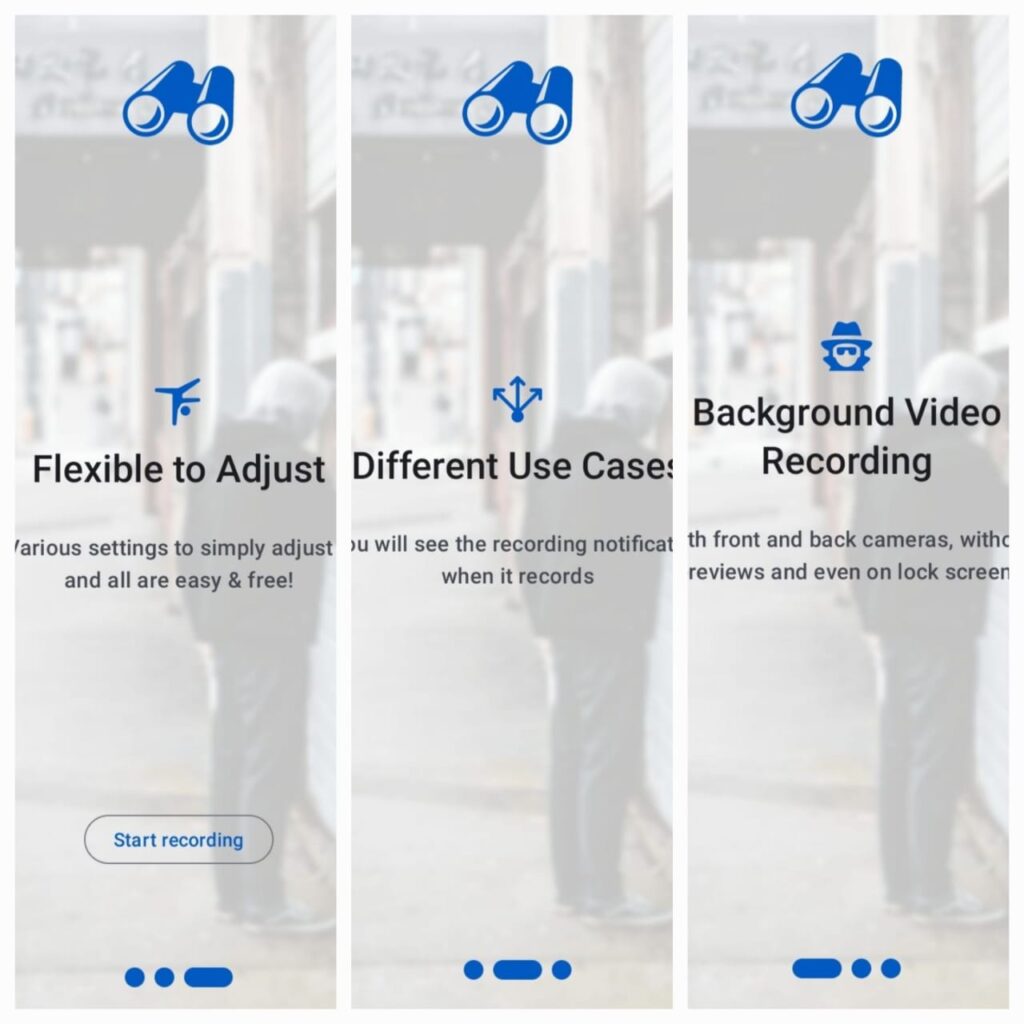
- Record with or without sound
- Record with or without flash
- Record even if turn the screen off, it continues recording
- Record during making a phone call
- You can set a lock screen (passcode) to protect the app
- 100% FREE with all its features
Price: Free
Download from here: XSCamera
So to install it, go to Google Play Store Here type “XSCamera record Privately” Install and use it Positively.
6. Markaz
Those of you who want to earn sustenance at home with honor and without investment specially, house women. For those there is a very best app on Google Play Store. This app is specially for Pakistani, in this app you found many whole sale price products. You no need to get these products to your home. Just the item that you like, open it, then copy it’s detail of the Product and save these images in gallery then, mention the rates by increase it with 200 to 400 Rs/-. On your Whatsapp and Facebook group Where, where you can share it, just share and get orders By plus your Margan, then place order on Markaz app also type the Margin here. And then Developer of Markaz App deliver your order, collect their cash and your profit add in your account after deliver Parcel. This is very simple and easy you don’t need of investment and no need to have order Products. Resale and earn money.
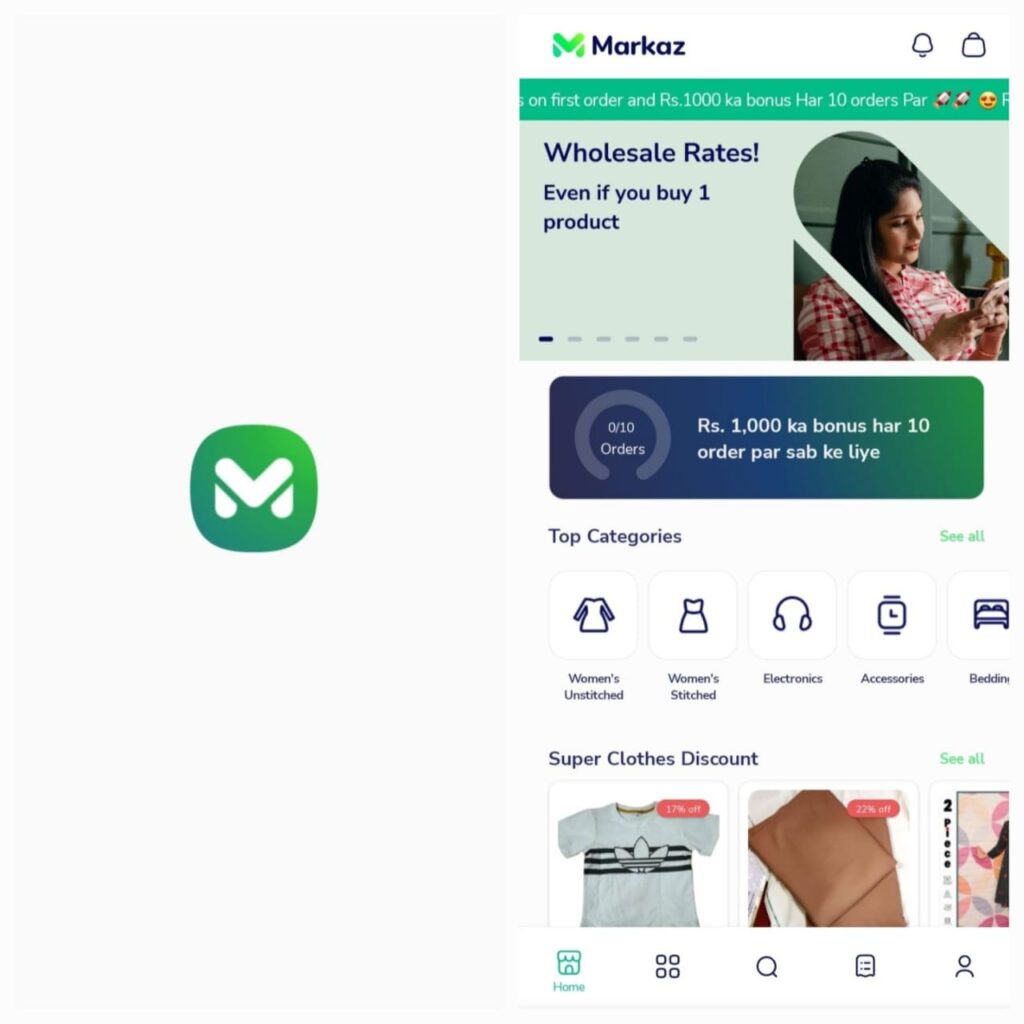
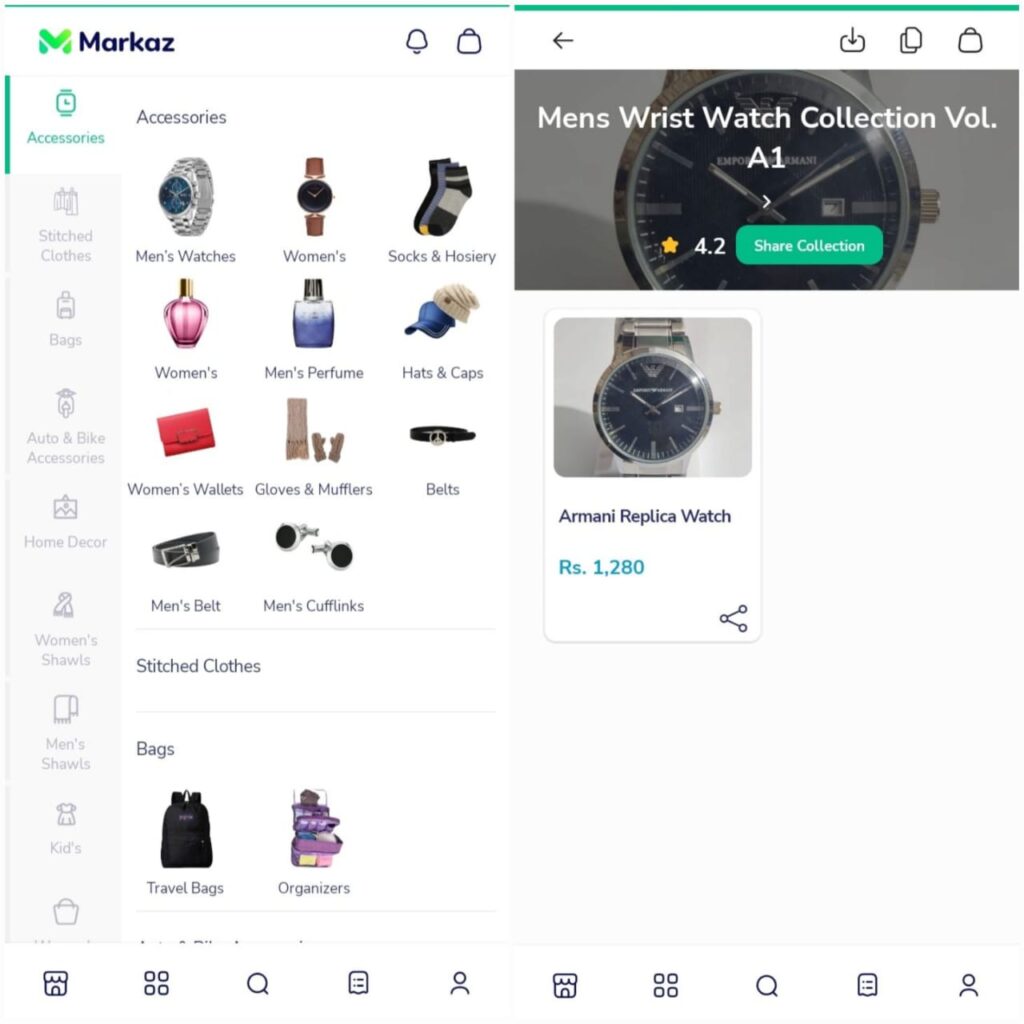
- Highest Quality products
- Lowest wholesale prices
- Highest profits and earning – delivered in 24 hours
- Quick shipping from anywhere in Pakistan
- Money back return and guarantees
- Earn money online without investment
Price: Free
Download from here: Markaz App
So, install “Markaz app” not from Google Play Store and earn sustenance by sitting at home
7. Microsoft Math Solver
On Google Play Store for Math student such a best and useful app is available, In which you found every answer of Math Question with complete detail, It is Microsoft Math Solver. For Math student it is a best thing, you can type, draw and either sync Question. It’ll gives you solution and also other suggestion to solve the problem. You can instantly get the solution of any Math question. You can easily understand it and improve your Math more then now.
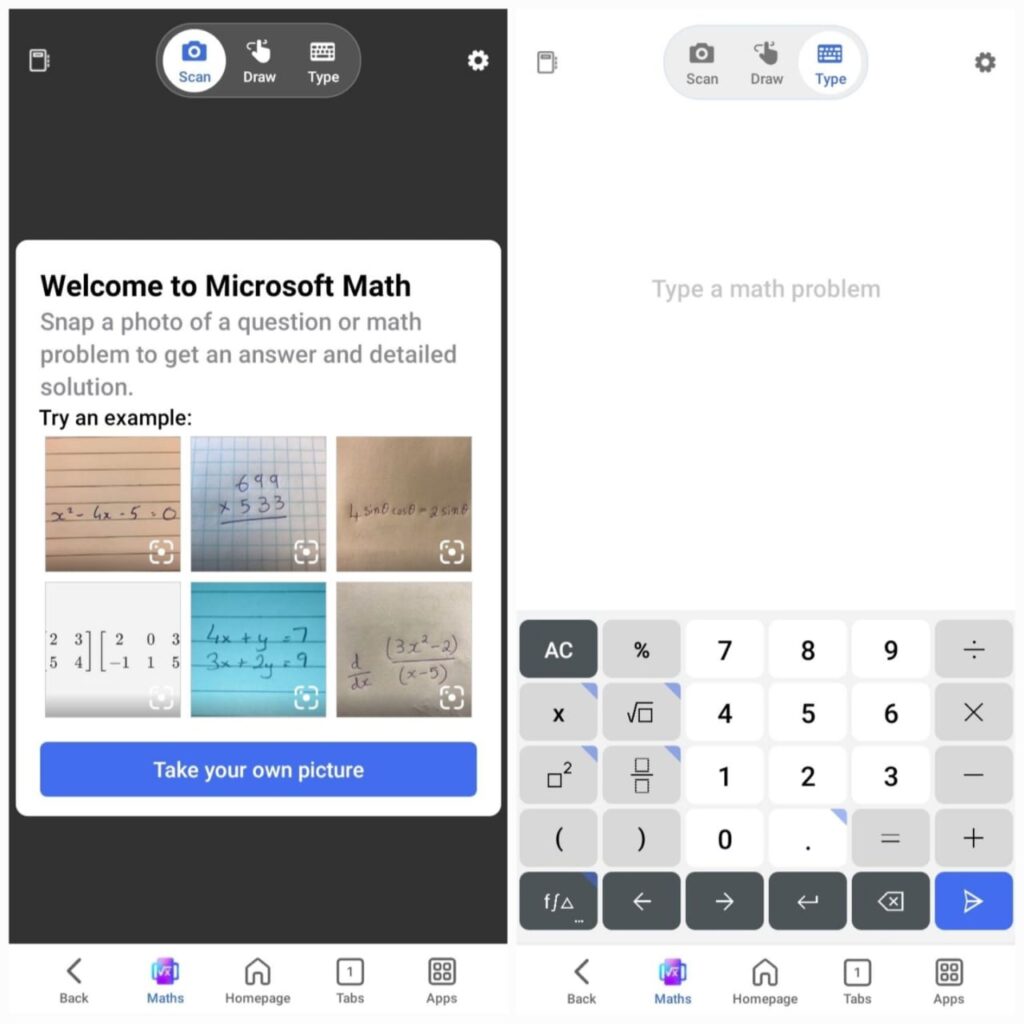
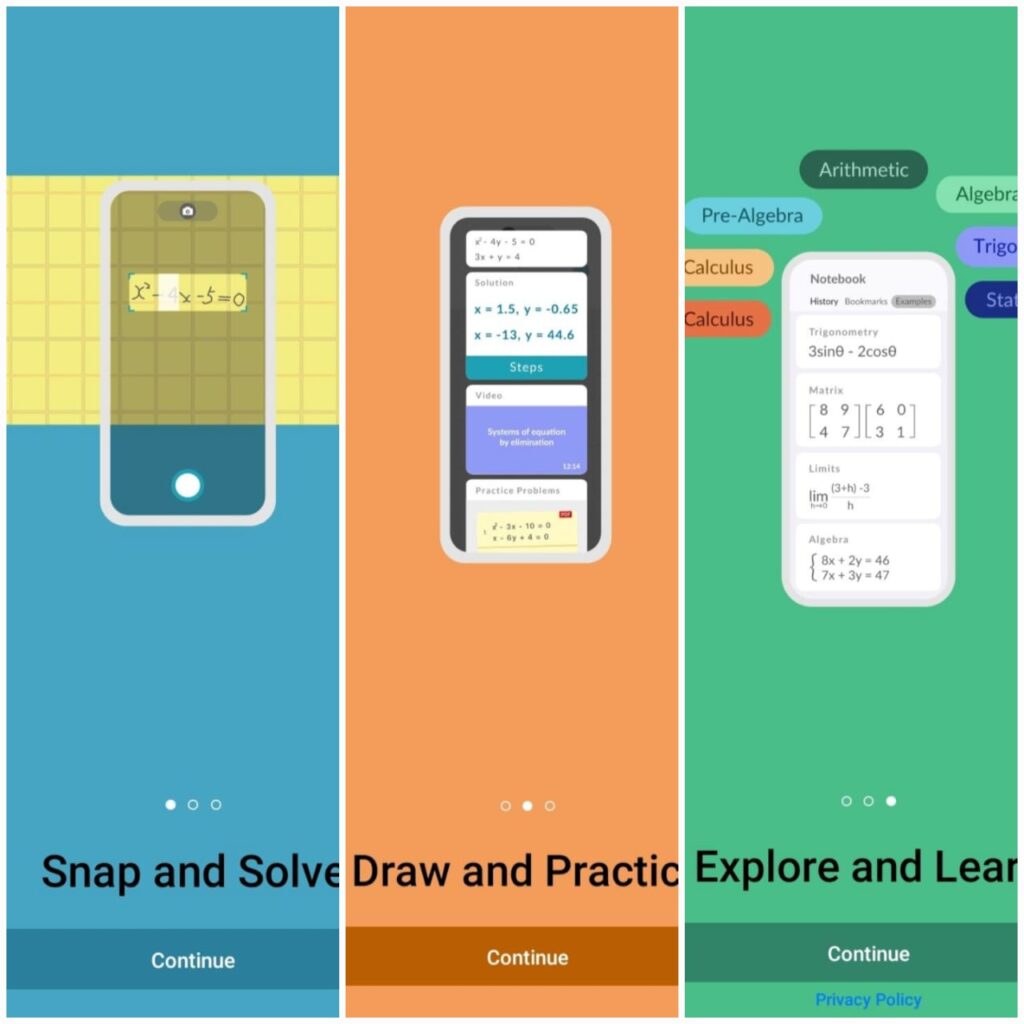
- Learn mathematics in your language
- Scan printed or handwritten math problem
- Import images with equations from gallery
- Type and edit using advanced scientific calculator
- similar problems and video lectures
Price: Free
Download from here: Math Solver
So all student of math Download and install it And get reach benefits from it.
8. Computer Launcher Pro
If you want to enjoy Windows 11 on Android smart phone so, there is a very best computer launcher on Google Play store. In this computer launcher you found “This PC” like laptop, PC. You can easily Browse your files, here you found Start button, all apps and setting like Laptop, PC. In this computer launcher you found the same experience like Windows 11. Now your mobile is as manageable is your personal computer. So enjoy that’s environment. In a very easy way you can install if from Google Play Store Computer launcher Pro.
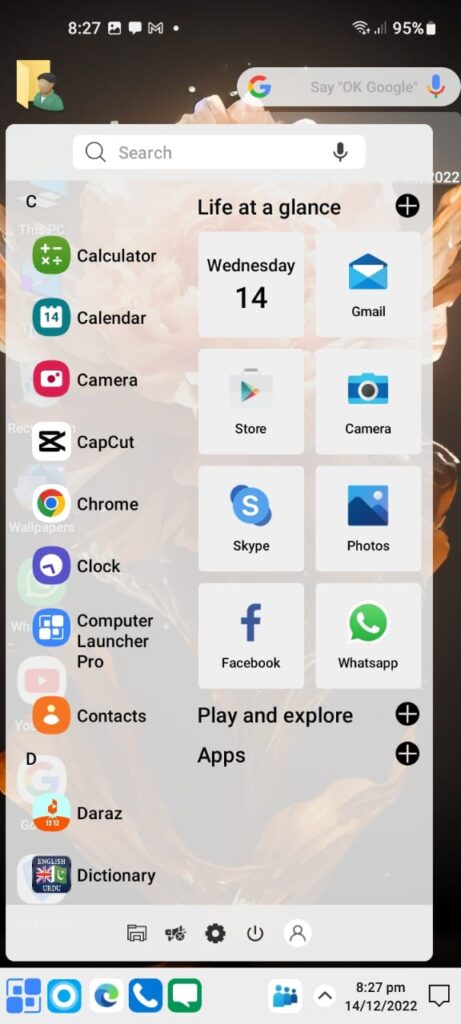
- File managers (All internal and external SD card and USB supported)
- Photo viewer
- Desktop Folder with applications as contacts support
- Desktop Widgets
- App lock features
- Launcher lock screen
- Built-in wallpapers
- 100+ Themes
Price: Free
Download from here: Download
Watch this icon carefully Download, install and enjoy it
Conclusion:
So these are some useful Android Apps, About which app you know first time? Which app you want to use? About which app you know first? Must tell in comments So, that’s it, if you like this article then like and share it among other.