Without an Apple ID, your iPhone, your MacBook and your iPad is in complete. Many people know how to create a free. You can create a free Apple ID without using a credit card. With the help of Apple ID you can download any app on your iPhone, you can visit any website. Without Apple ID you can’t work on Apple’s smartphone or any Apple device. Create an Apple ID when you set up your device.
Let’s learn how to create an Apple ID without a credit card.
To create an Apple ID you need email, first create yours email then start creating Apple ID. You need to start creating your ID from the App Store.
- First of all, you go to your App Store and Tap “create a free Apple ID”.
- Here you have to give email what you have already made.

- Then you have to enter password. ( Password theme should be such that first word capital and second words small letters and then some counting words then at the rate of and then dash etc).
- Then you have to give your date of birth and surname. These things are very important because when you forget your password, it comes in handy.
- When you create your ID in setting, you get stuck on a credit card, but creating an ID in the App Store gives you an option “None” you have to tap on None.
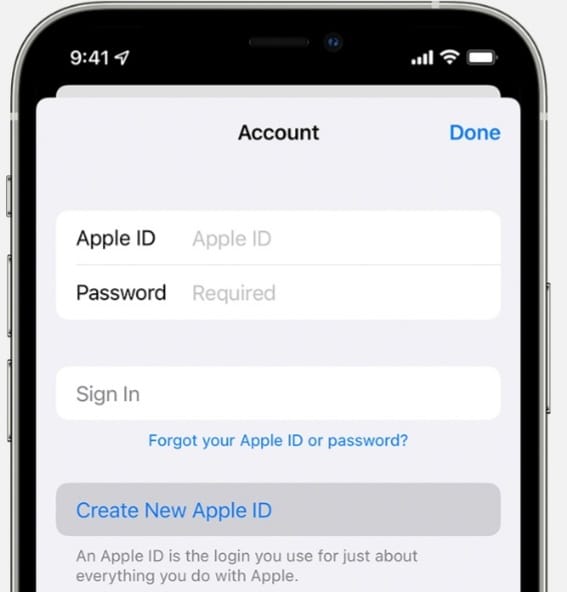
- Here you have to complete the Billing address.
- You must provide the postcode that belongs to your country.
- Tap next, Here enter a phone number that you will always have access you.
- After giving the phone number, you have to choose the option “Text massage or phone call”
- Tap next, Then you will get the code that you have to verify.
- The email code also be verify.
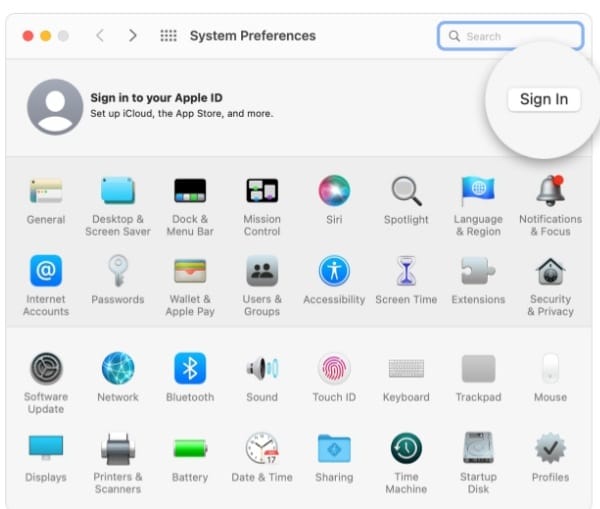
Now your Apple ID is ready without credit card and absolutely free. You can use the same ID on your smart phone, on your MacBook and your iPad. After you’ve verified your email address, you can use your Apple ID to sign in to the iTunes store, App store and other Apple services, such as iCloud.
Create Apple Id: ID.Apple.com
Conclusion;
I hope you enjoy the website. Create it and take advantages of it. If you have other suggestions, feel free to leave them in the comments section below. Thank You and Take Care.