If your mobile is stolen or lost then how can find your devices with easy way? If you are Android user’s or iPhone user’s then How can trace your device?
Let’s see how to trace an Android device?
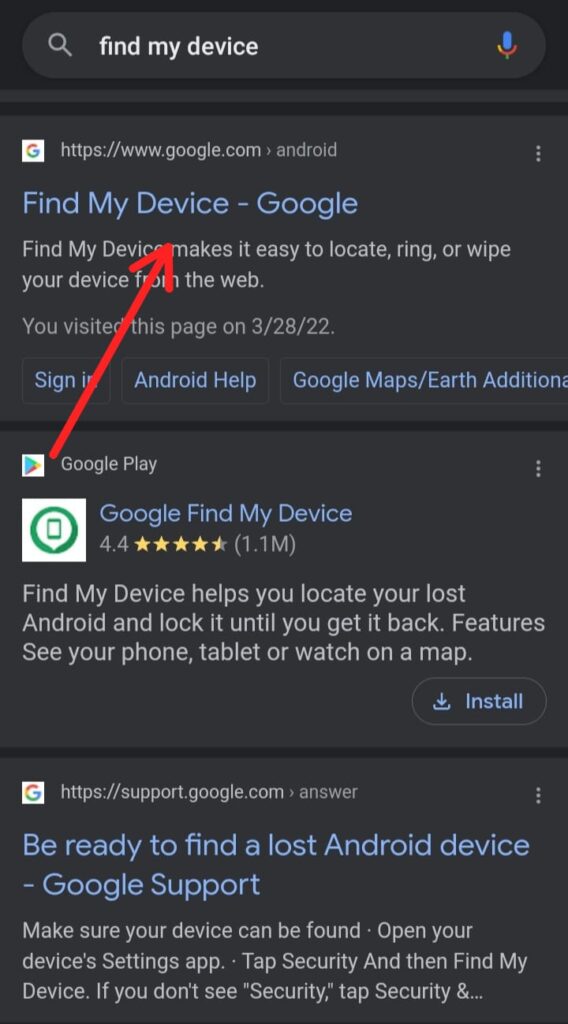
First of all, you go to web browser and tap “Find my device”.
Here, you have login your ID which you have already login your mobile phone.
As long as, your mobile is on you will be able to track easily. When your mobile is off you could not track it.
You have three features in it;
Play Sound; In which you can ring your mobile. The screen of your mobile will remain close but the ring will go away.
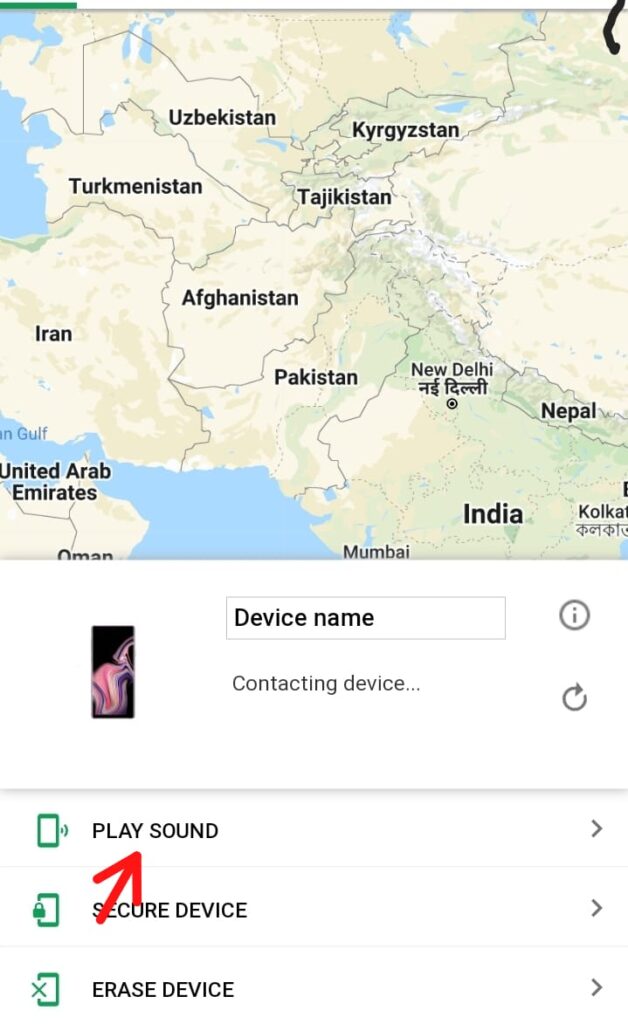
Secure Device; With the help of this you can easily logout and login your device. You can lock it. you can send any massage on this device if you want.
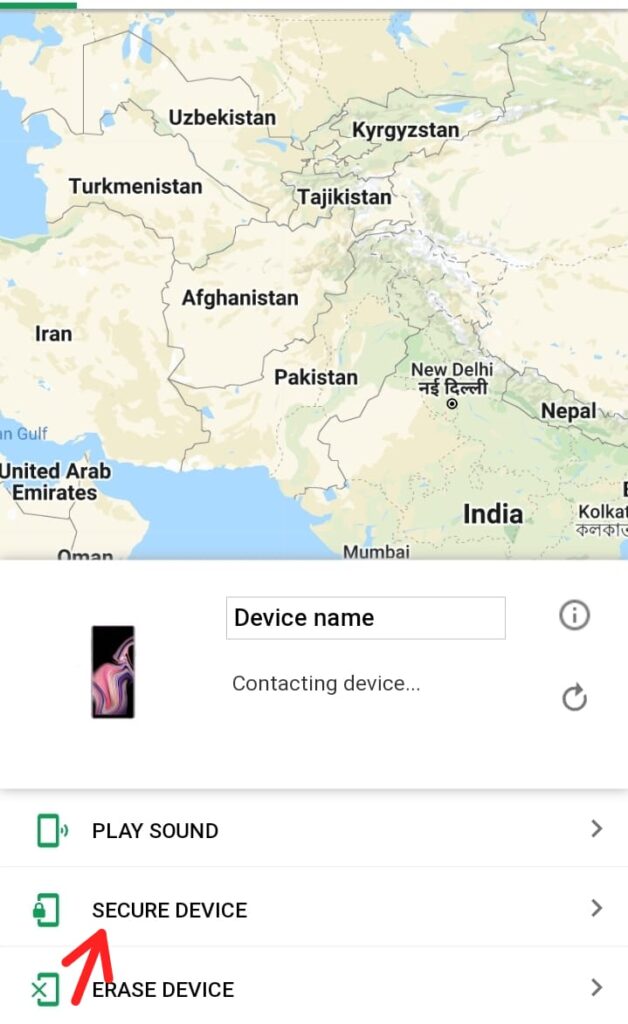
Erase Device; If your device is far from you. you can erase your mobile data from anywhere. But then you don’t located this device again.
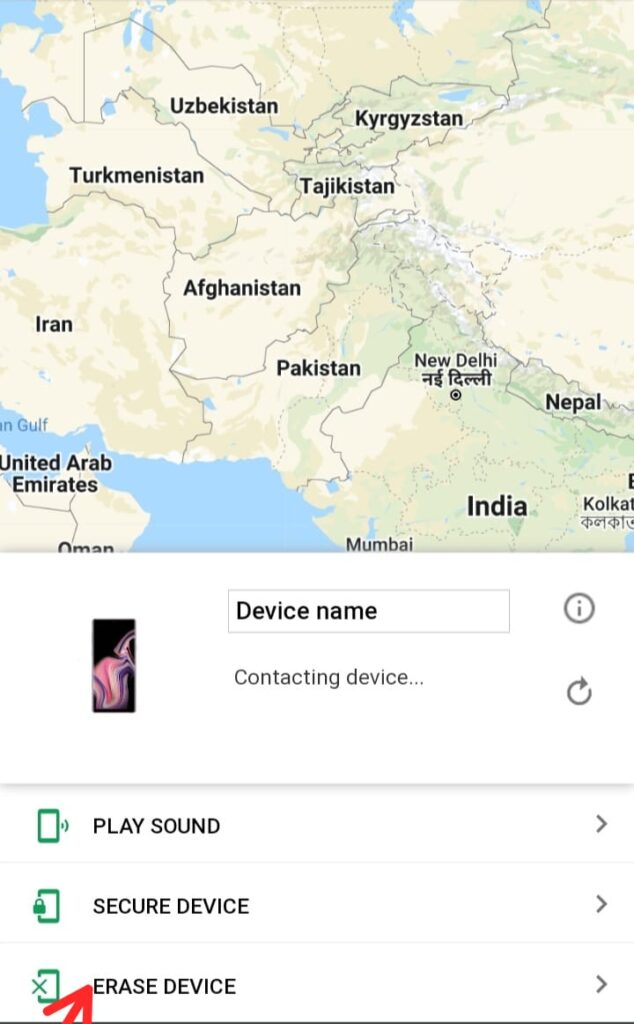
Use this link to trace the Android Device: Find My Device
Let’s see how to trace an iPhone device;
First, you go to the web browser and tap “iCloud.com”
Here you have to login the ID that you have to used your iPhone
Here you will find more options such as photos, iCloud Drive, Mail, Numbers, Reminders and Find iPhone.

You have to tap on “Find iPhone” It will instantly tell you the location of your device. You can also navigate your map through satellite, this will let you know the exact location of your device. You can also play sound on your mobile. You can lock your mobile and show your number.
Use this link to find the iPhone: icloud.com
Conclusion:
I hope you enjoy this tool, please share you friends, and take advantages of its features. If you have other suggestion, feel free to leave them in the comments section below. Thank you and Take Care.
