Hello! In this Article you know the solution that How you can Delete or Deactivate Instagram Account Permanently in 2023. And why you need to delete your account? How you can reactivate you account? Here are both methods for Mobile and Laptop, PC and Computer.
It’s important to note that Deleting an Instagram Account is a personal decision and should be made based on individual circumstances and priorities.
Procedure for Deleting Instagram Account;
For Mobile (Android & iPhone)
If you have decided that you want to delete your Instagram account, here are the steps you can follow:
- Go to the Instagram website or open the app on your phone.
- Log in to your account.
- Click on your profile picture in the top right corner.
- Click on the three horizontal lines in the top right corner.
- Click on Settings at the bottom of the menu.
- Click on Help in the middle of the menu.
- Click on Help Center.
- Type in “Delete Your Account” in the search bar.
- Click on “How do I delete my account?” in the search results.
- Click on the link to the Delete Your Account page.
- Choose a reason for deleting your account from the drop-down menu.
- Re-enter your password.
- Click on “Permanently delete my account.”
Screenshot of Procedure:
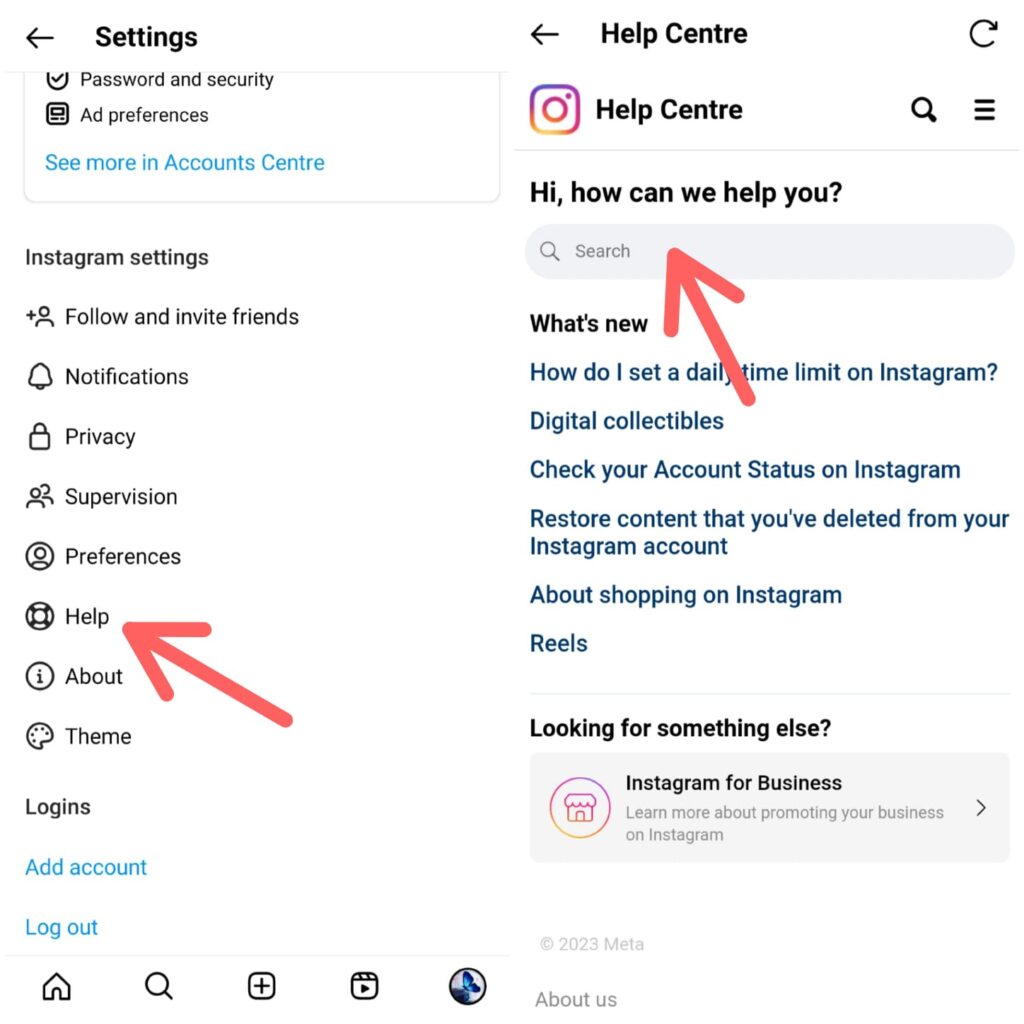
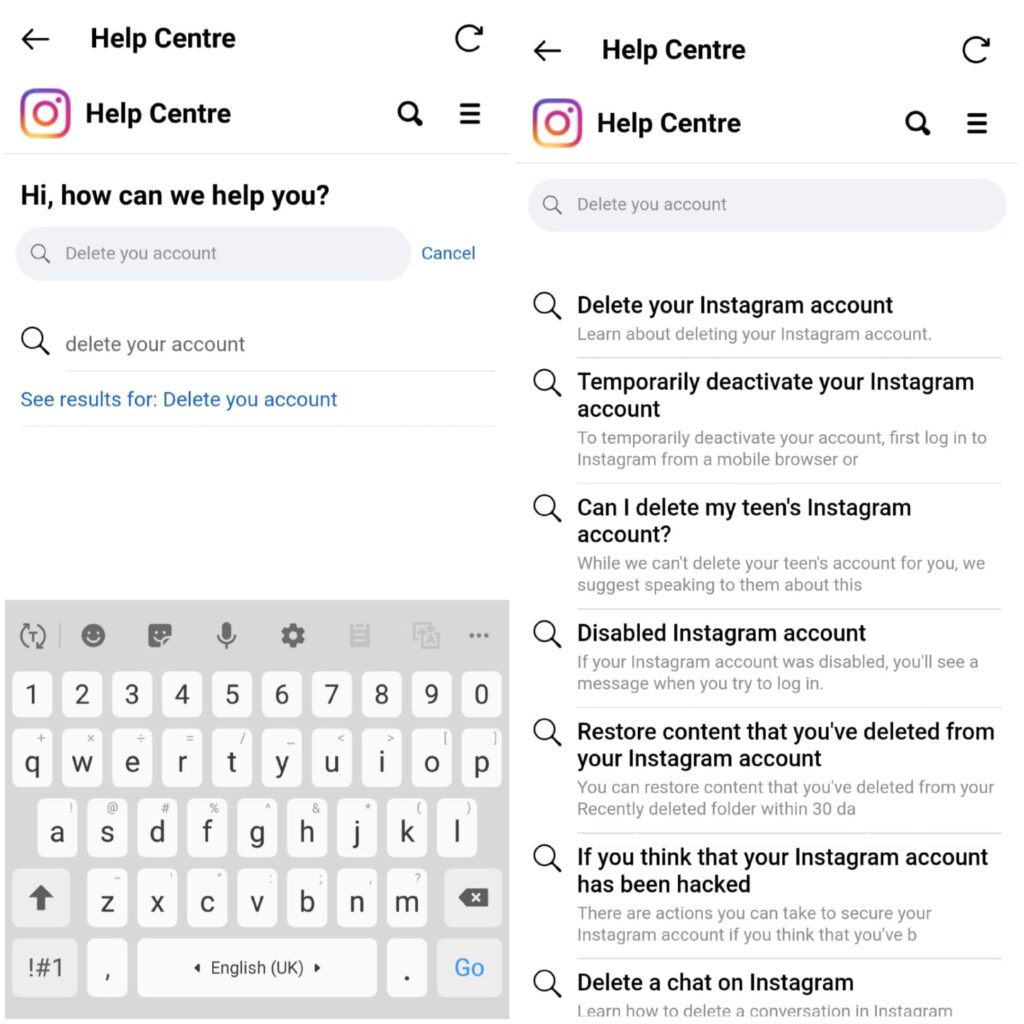
For Laptop, PC and MacBook
How to Delete an Instagram Account on Your Computer?
To delete an Instagram account on your computer, follow these steps:
- Go to the Instagram website and log in to the account you want to delete.
- Click on your profile icon in the top right corner and select “Settings” from the dropdown menu.
- Scroll down and click on “Help” at the bottom of the page.
- In the Help Center, click on “Managing Your Account” and then select “Delete Your Account” from the options.
- Read the information about deleting your account and select the reason why you want to delete it from the dropdown menu.
- Re-enter your password in the field provided and click on “Permanently delete my account”.
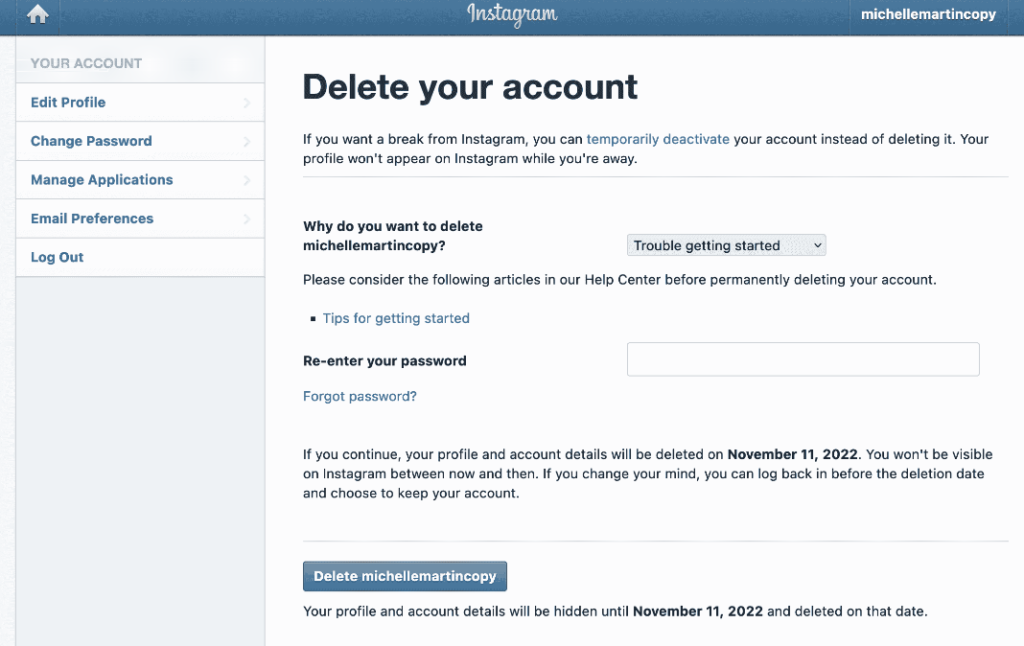
Some Reasons:
There are several reasons why someone may choose to delete their Instagram account:
- Time management: Instagram can be addictive and time-consuming, leading to distractions and procrastination. Deleting the app can help individuals manage their time better and be more productive.
- Privacy concerns: Instagram collects a lot of personal information from its users, including location data, search history, and user behavior. Deleting an account can help protect your personal data.
- Cyberbullying: Instagram can be a platform for cyberbullying, where users can leave hurtful comments or messages. If someone is experiencing cyberbullying, deleting their account can help them avoid the negative comments.
- Mental health: Studies have shown that social media use can negatively impact mental health. Deleting Instagram can help individuals reduce their exposure to unrealistic standards of beauty, FOMO (fear of missing out), and other stressors.
- Comparison: Instagram can promote the comparison of one’s life to others, leading to feelings of inadequacy and low self-esteem. Deleting Instagram can help individuals focus on their own lives and goals without comparing themselves to others.
Before deleting your account, make sure you have saved any important photos or videos and have a plan for staying in touch with friends and family who may only communicate through the platform.
Instagram allows users to reactivate their accounts within 30 days of deactivating them. After 30 days, the account will be permanently deleted, and it will not be possible to reactivate it or retrieve any of the content or data.
To reactivate your account,
Simply log in to your account using your username and password within the 30-day period after deactivating it. Your profile, photos, comments, and likes will be restored as they were before deactivating the account. However, if you have deleted your account permanently, it will not be possible to reactivate it after the 30-day period.